
A few weeks ago, we brought you a post on Dimension Groups and Dimension Structures. We went through the easy step by step of how to set these up as well as examples...
A few weeks ago, we brought you a post on Dimension Groups and Dimension Structures. We went through the easy step by step of how to set these up as well as examples of how to take advantage of each in reporting. Did you know there’s a third way to organize your dimensions? Dimension Hierarchies.
As with most things in Intacct, setup is not the difficult part. Having the knowledge to deploy certain features/tactics in the appropriate situation is what makes the difference between correctly using the tools you have leading to a nice balance between easy reporting and correctly transacting in your system or not.
When is a Dimension Hierarchy more appropriate than a Dimension Structure/Group? Today’s post will take you through an example to show you when each of these is a more appropriate fit.
We can sum up when to use Dimension Groups/Structures vs. Dimension Hierarchies by asking this one question:
When posting transactions, will you be coding to the top level or just to the children belonging to the group?
Let's explain through the use of an example:
Imagine you have two schools: a university in California and a second in Virginia. Each of these is broken up into campuses.
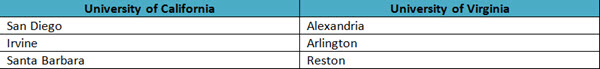
Each of these campuses is an actual location that incurs expenses and brings in revenue from students. University of California and University of Virginia however are not actual campuses, you never really post any transactions to them, you just consider these sub campuses as belonging to this larger group. How do you set these up in Intacct? You could set it up in Intacct as a hierarchy:
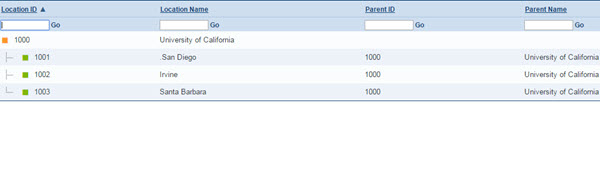
Then, your finance team has the ability to code to these top levels (University of California and University of Virginia). You probably don’t want that, you want them to choose a specific campus. Imagine looking at a report and seeing expenses with an expense coded to University of California, your question will be: “which campus incurred this expense?” you want to be able to trace the expense to the appropriate campus. In this case (without having to set up a bunch of Smart Rules) the easiest thing to do is set up a Location Group that way in reporting you can still expand by these without having a chance someone might accidentally code to the top level.
We’ve just identified the key reason you would use a dimension hierarchy instead of a group/structure: Setting up a hierarchy gives people the ability to code to these top levels.
So when would it be appropriate to set up a hierarchy? In the last example if you needed to be able to code to the top level location, you'd want to set up a hierarchy. As another example, let's say that you have a Customer that has multiple locations who you bill individually (each having their own payment method and buying different services from you at different negotiated rates) however, you want to track revenue for the Customer as a whole. In this case, you might want to set up a parent Customer with children that way you ensure no one is accidentally billed the wrong amount or using the wrong payment method and everyone receives correct invoices while ensuring you have the ability to view revenue for this Customer as a whole.
How do you set up a hierarchy?
Step 1: Set up the parent location
Go To: Company > + Locations

Step 2: Fill out required fields
Fill out the ID, Name, any other information you'd like to track, (leave the parent blank), and Save!
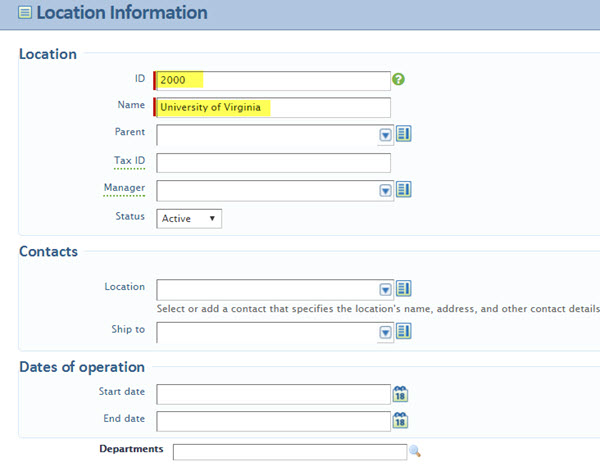
Step 3: Create the child locations and link them to the parent
Add a new location and fill out all required information as well as the parent field.
Step 4: How to bring it into a report?
On the columns tab of the Financial Report Wizard, you can choose to expand by certain dimensions thus displaying the individual balances for each child dimension.
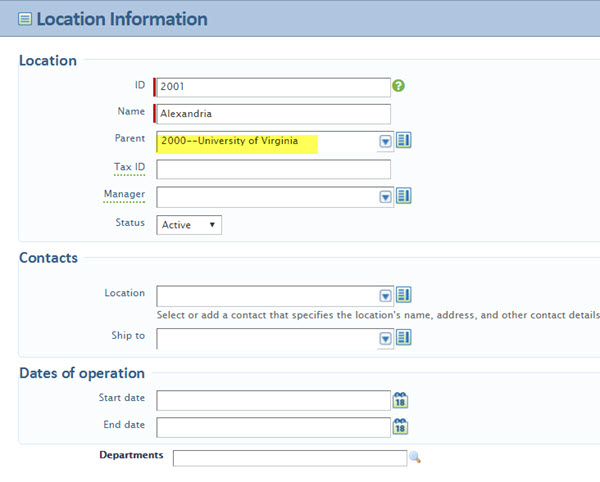
Step 4: How to bring it into a report?
On the columns tab of the Financial Report Wizard, you can choose to expand by certain dimensions thus displaying the individual balances for each child dimension.
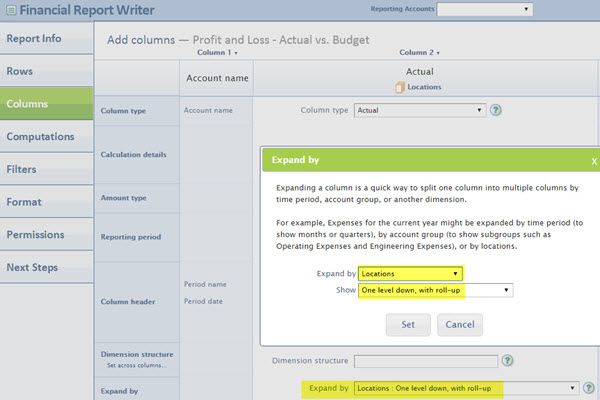
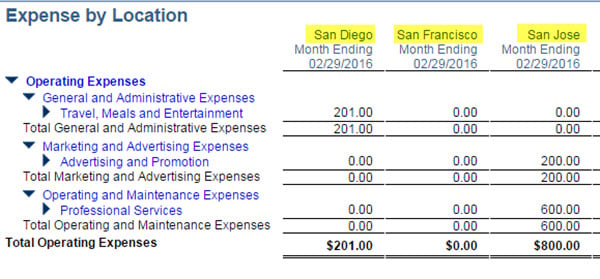
That's it! You just set up a hierarchy. The same steps apply to setting up any other dimensional hierarchy. Need help with reporting or have any questions? Feel free to reach out to your CLA Intacct team!
Contact us
Want to learn more? Complete the form below and we'll be in touch. If you are unable to see the form below, please complete your submission here.
