
The Non-Profit Board Book is now free. Learn what’s included and whether it will work for your Intacct company.
What’s included?
My Balance Sheet Graphs Dashboard
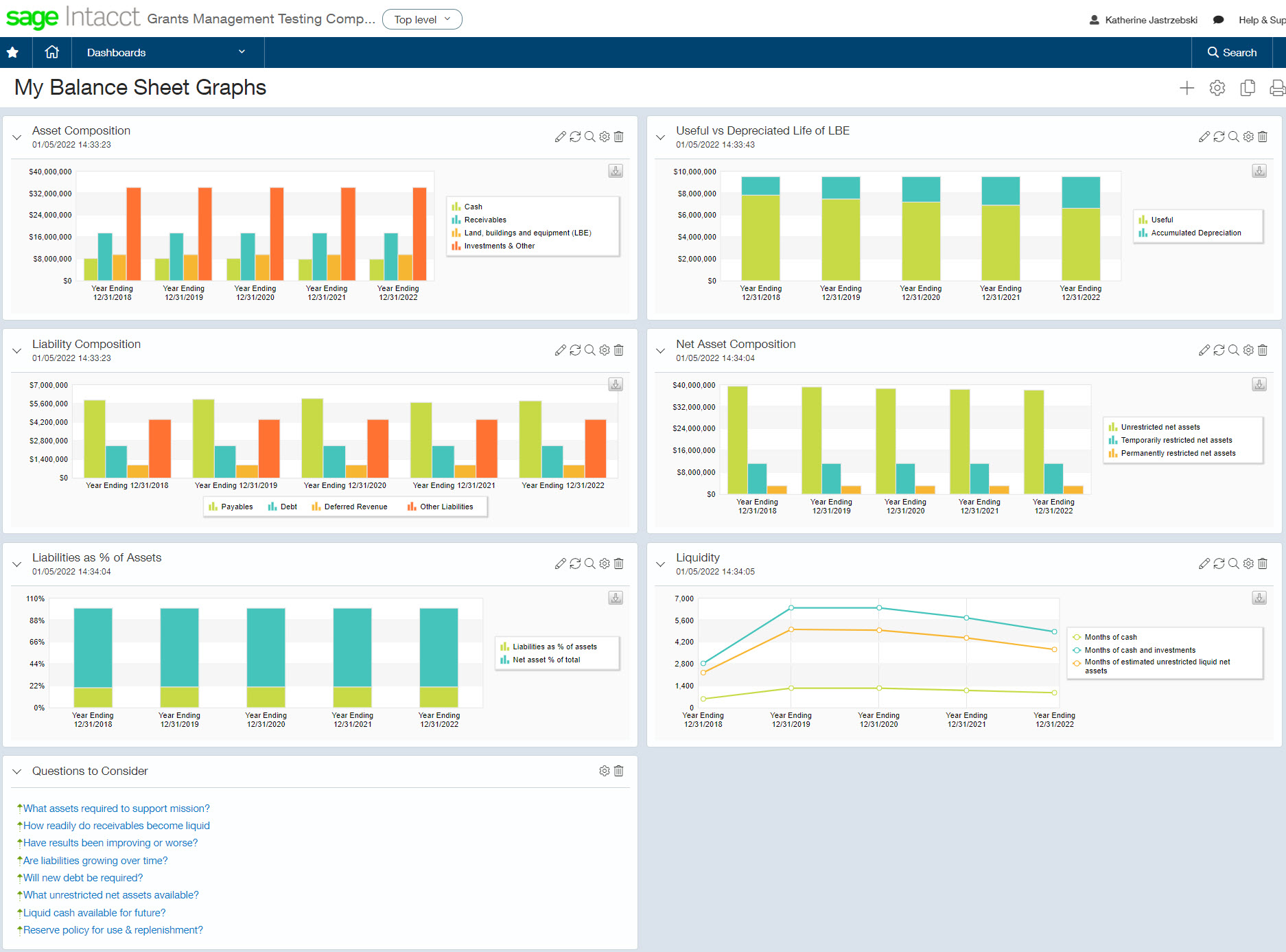
My Income Statement Graphs Dashboard
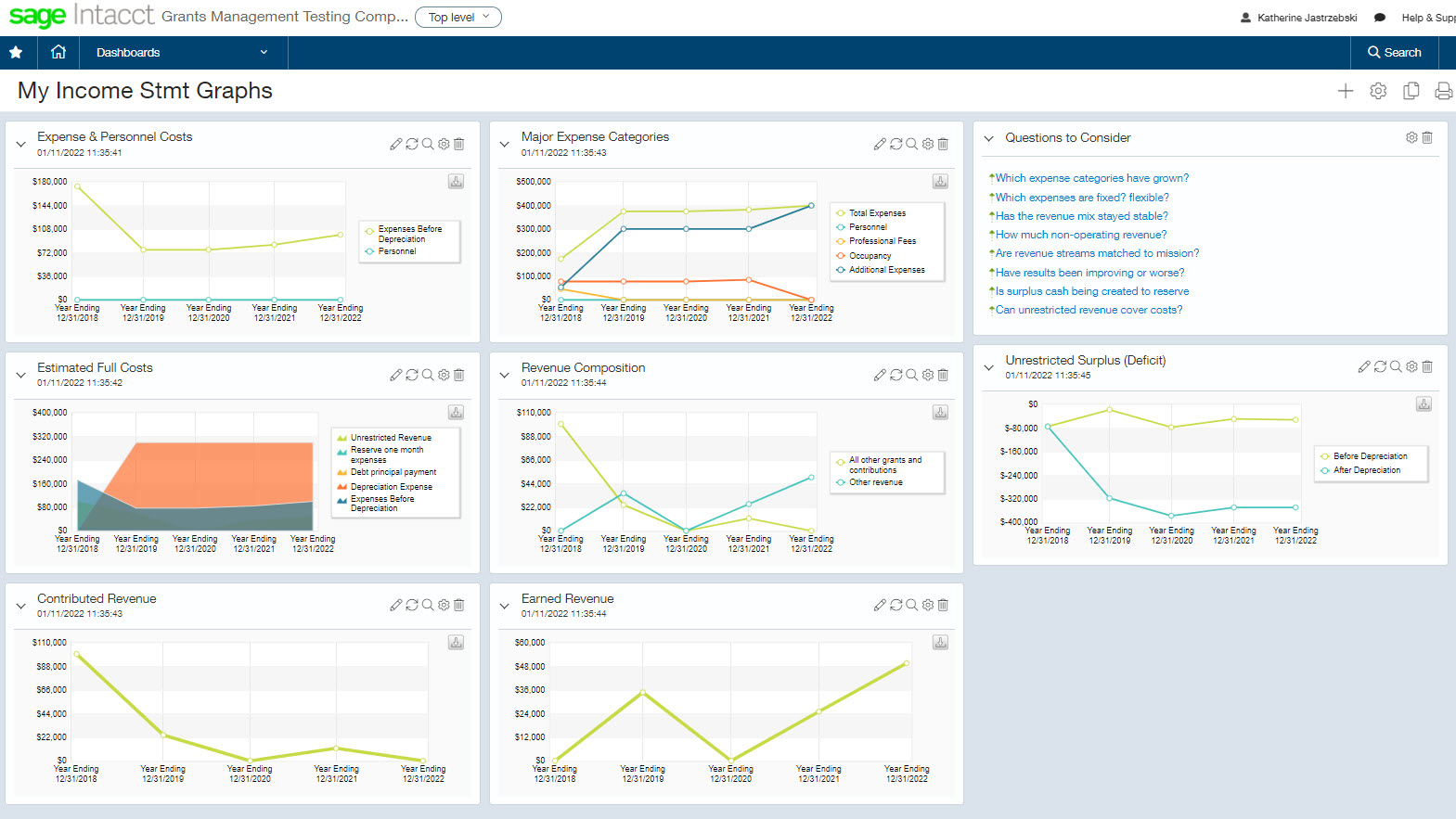
A Financial Health Dashboard
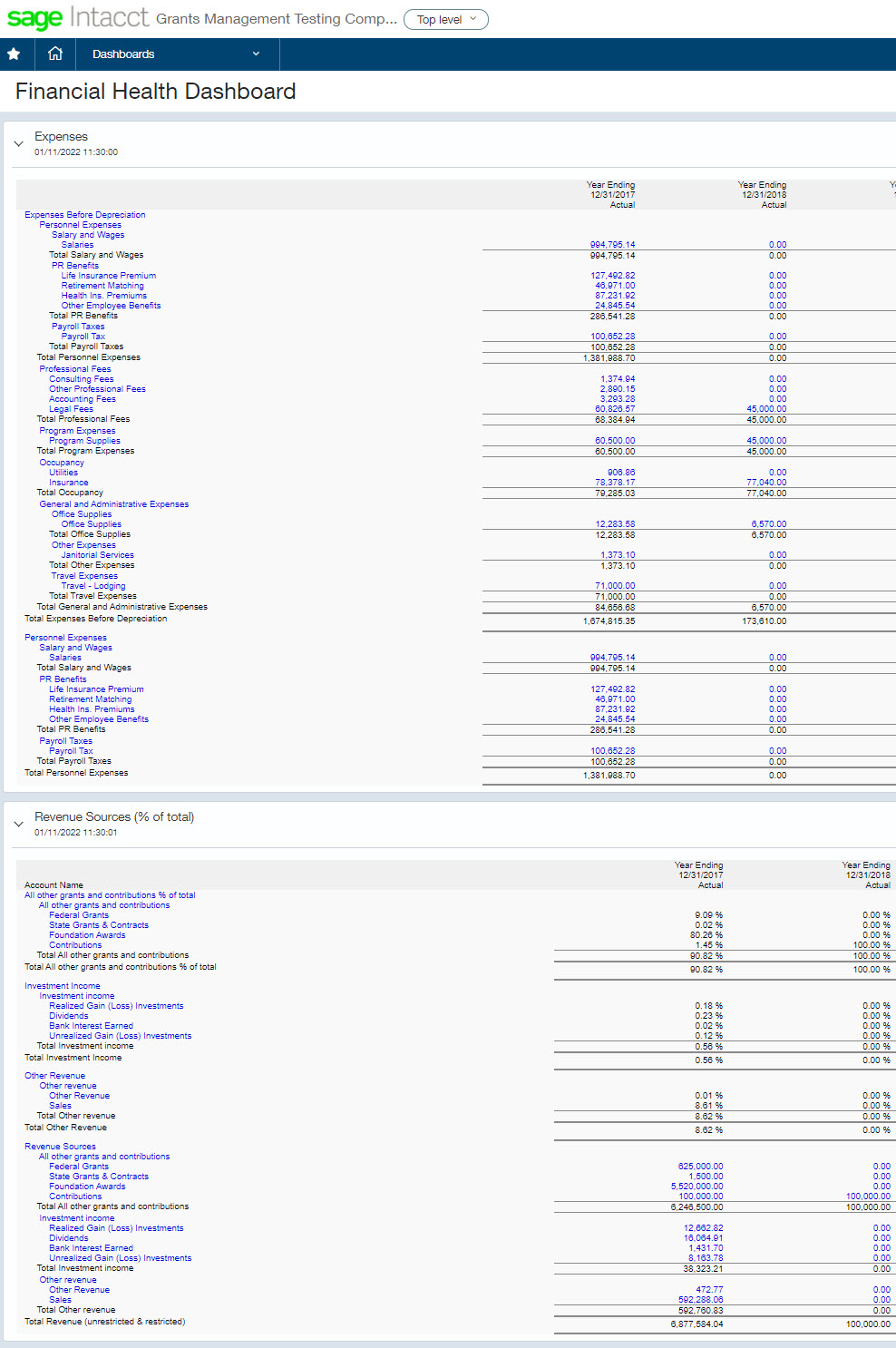
The Financial Health Dashboard is just a snapshot of a few included reports; the dashboard was too large to properly screenshot for this blog. Other components include a months of cash report – like the one we covered setup of in this past blog.
The above three dashboards bring with them of course graphs, reports, and account groups (based on categories) which are all editable. For example, the Net Asset Composition graph above breaks out restriction into Unrestricted, Temporarily Restricted, and Permanently Restricted. The account groups, though installed, are not tagged to indidividual restrictions as you could be using class or any another dimension for tracking restrictions. So these account groups must be edited. And in the process of editing you can change the names so they reflect the new way restrictions are tracked: With or Without Restriction. If you need help configuring the board book, please reach out to our support team at intacct@claconnect.com!
How do I know if this will work for my Intacct company?
Is your company using the not for profit quickstarts?
- Yes? Great!
- Not using Quickstarts? This can still be updated. However, it does require updating accounts with categories as well. Reach out to our team and we can help do this with an import.
- Using another Quickstart? Unfortunately, the other board books still require a subscription.
- Not Sure? Go To: Company > Setup Tab > Company (under configuration) > bottom of the Accounting tab
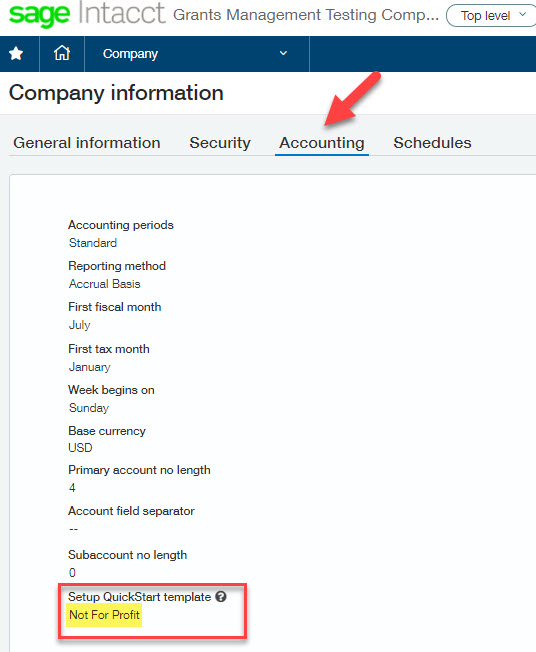
Are your accounts assigned categories?
- Yes? Perfect!
- Some are missing categories? Update with an appropriate category. We have an import tool that we can help with if you prefer not to update individually.
I’m in! How do I subscribe?
Provided your company is already set up with the Not For Profit Quickstarts, and categories are already assigned to all accounts, then you’re ready to subscribe.
Go to: Company > Subscriptions > Subscribe to the Digital Board Book
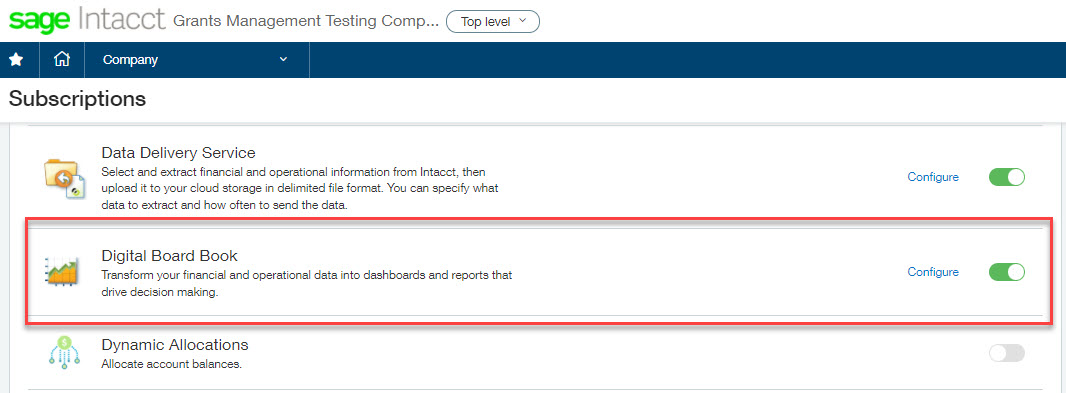
What’s Next?
Need help installing or conifguring the Non Profit Board Book? Reach out to intacct@claconnect.com! Interested in learning more about dashboards? Attend our complimentary webinar on Tuesday, January 25th and earn CPE credit.
The post Sage Intacct Non-Profit Board Book appeared first on Sage Blog.
Want to learn more? Complete the form below and we'll be in touch. If you are unable to see the form below, please complete your submission here.Contact us
